It sure seemed easy enough 2
Comments
Pages: (0)
Dangit! Apparently, NUMA doesn't like stuff in brackets. Here's the version with the brackets removed:
I paraphrased from memory the editor manual that comes with the game. Here is the full quote:
>Note!! Always paste demo data into the lower text box!
>
>The top textbox should be filled with level data
>corresponding to the demo -- the level in which the demo
>should be played.
>
>1. Press L to pull up the textboxes. Paste level data
>into the upper text box, paste demo data into the lower
>text box.
>
>2. Press L to load your level.
>
>3. Press 3 to load your demo.
>
>4. Press Q to initiate playback of the demo.
>
>5. Press P to start viewing the demo.
>
>6. Make sure caps lock is on!
If that doesn't work for you, you are doing something wrong.
I paraphrased from memory the editor manual that comes with the game. Here is the full quote:
>Note!! Always paste demo data into the lower text box!
>
>The top textbox should be filled with level data
>corresponding to the demo -- the level in which the demo
>should be played.
>
>1. Press L to pull up the textboxes. Paste level data
>into the upper text box, paste demo data into the lower
>text box.
>
>2. Press L to load your level.
>
>3. Press 3 to load your demo.
>
>4. Press Q to initiate playback of the demo.
>
>5. Press P to start viewing the demo.
>
>6. Make sure caps lock is on!
If that doesn't work for you, you are doing something wrong.
I paraphrased from memory the editor manual that comes with the game. Here is the full quote:
>Note!! Always paste demo data into the lower text box!
>
>The top textbox should be filled with level data
>corresponding to the demo -- the level in which the demo
>should be played.
>
>1. Press to pull up the textboxes. Paste level data
>into the upper text box, paste demo data into the lower
>text box.
>
>2. Press to load your level.
>
>3. Press to load your demo.
>
>4. Press to initiate playback of the demo.
>
>5. Press to start viewing the demo.
>
>6. Make sure caps lock is on!
If that doesn't work for you, you are doing something wrong.
>Note!! Always paste demo data into the lower text box!
>
>The top textbox should be filled with level data
>corresponding to the demo -- the level in which the demo
>should be played.
>
>1. Press to pull up the textboxes. Paste level data
>into the upper text box, paste demo data into the lower
>text box.
>
>2. Press to load your level.
>
>3. Press to load your demo.
>
>4. Press to initiate playback of the demo.
>
>5. Press to start viewing the demo.
>
>6. Make sure caps lock is on!
If that doesn't work for you, you are doing something wrong.
2009-05-09
This, unfortunately,
is the best I can do.
| Demo Data |
|---|
2009-05-09
Owwwwwwwwww.
.
| Demo Data |
|---|
2009-05-09
Faster
| Demo Data |
|---|
2009-05-09
Long way demo.
.
| Demo Data |
|---|
2009-05-09
Faster
| Demo Data |
|---|
2009-05-09
:/
| Demo Data |
|---|


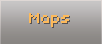

phi1997
THANKS