Volcanic Bombs
Hover over the thumbnail for a full-size version.
| Author | rit0987 |
|---|---|
| Tags | author:rit0987 collab etdeshon flow race rated resub |
| Created | 2009-11-11 |
| Last Modified | 2011-04-18 |
| Rating |
4 by 11 people.
|
| Map Data | |
| Description | Collab between Etdeshon [nmaps.net] and me.
Yeah they didn't want me to resub, but hey When you've got a job to do, you got to do it well Enjoy! |
Other maps by this author
Comments
Pages: (0)
2009-11-24
sheesh, you people never stop
I do other things in my life, you know -.-
Don't fret, I'll probably do all four of my collabs tomorrow.
Don't fret, I'll probably do all four of my collabs tomorrow.
2009-11-15
I will always collab :P
Just send me a pm on the forums with a start, and i'll get to it ^^
2009-11-14
To make an image map:
1. Download paint.net [dotpdn.com]
2. Open the Paint.net program
3. Open N program
4. Load JUST your tiles into Ned
5. Make N fullscreen and take a screenshot (press the printscreen button on your keyboard)
6. Paste the screenshot into paint.net (it will ask you to expand the canvas, click "keep canvas size")
7. Click the magic wand tool and set it to 0% tolerance
8. Use the magic wand and click the dark grey part of the tiles (the dark grey background will turn blue)
9. Look at the top menu bar and click the Image button and then click Crop (the LIGHT grey part should now be checker-patterned)
10. Click the dark grey part AGAIN with the wand and this time, click Image and then click Resize. Resize it to 792 x 600
That's it. From step 10 you can paint the dark grey tiles any color to change the foreground image. ALWAYS save the image as a PNG file, never JPEG because JPEG doesn't support transparencies. Then, just upload your image at a place like tinypic [tinypic.com] and your good to go.
If you need any extra help with image mapping, please refer to this very helpful tutorial. [metanet.2.forumer.com]
Sorry for the long comment, but I hope I helped.
2. Open the Paint.net program
3. Open N program
4. Load JUST your tiles into Ned
5. Make N fullscreen and take a screenshot (press the printscreen button on your keyboard)
6. Paste the screenshot into paint.net (it will ask you to expand the canvas, click "keep canvas size")
7. Click the magic wand tool and set it to 0% tolerance
8. Use the magic wand and click the dark grey part of the tiles (the dark grey background will turn blue)
9. Look at the top menu bar and click the Image button and then click Crop (the LIGHT grey part should now be checker-patterned)
10. Click the dark grey part AGAIN with the wand and this time, click Image and then click Resize. Resize it to 792 x 600
That's it. From step 10 you can paint the dark grey tiles any color to change the foreground image. ALWAYS save the image as a PNG file, never JPEG because JPEG doesn't support transparencies. Then, just upload your image at a place like tinypic [tinypic.com] and your good to go.
If you need any extra help with image mapping, please refer to this very helpful tutorial. [metanet.2.forumer.com]
Sorry for the long comment, but I hope I helped.
2009-11-12
..
Underground dictatorship [nmaps.net]
2009-11-11
i posted my demo on nreality
but its bad
2009-11-11
I didnt have any problems last time...
2009-11-11
same as my last comment...
minus the criticisms. 4.5^
2009-11-11
HURRY BOY!
LDFJKALDSFKJ
2009-11-11
Agree with Mc13
It seems to be much improved, but I still have a few qualms with it. It's certainly solid-4-worthy now.
2009-11-11
the resub fixed some of my problems
with the map, but not one: the second launchpad. I feel like it could have been edited so that you land on the 1 tile much better. Still, a pretty strong race.
4
4


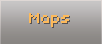

koipen