No. 3 (First DDA)
Hover over the thumbnail for a full-size version.
| Author | Joonil_Oh |
|---|---|
| Tags | author:joonil_oh dda unrated |
| Created | 2005-11-18 |
| Last Modified | 2005-11-18 |
| Rating | 2 more votes required for a rating. |
| Map Data | |
| Description | When I was playing around I made this without knowing I made it!!! |
Comments
Pages: (0)
2006-02-07
BORINGLY NOOBISH
too many launch pads, AND IS WRITTEN IN CAPS LIKE U CAN ONLY PLAY IN DEBUG
2005-11-18
Teleporters
this is the chapter 1 of the tutorial i found on metanet.forumer.com - i dont remember the author.
this will be enough i guess .For the whole zip file(containing about 6 chapters) do a search on the forum for teleportr tutorial
here is part1 of the tutorial
------------------------------------------------------------
In Part 1, you will learn to make a basic teleporter, as well as a few techniques to help make it easier to create teleporters in the future.
Open N and start debug mode.
Load the map 'Start' from the '\Maps\Part 1\' folder.
You should see the ninja ready to fall on a launch pad. This launch pad will become your teleporter, but it hasn't been modified yet.
--Tip: Before you modify a launch pad, delete it and place a new one where it was. This puts it at the end of the code, so you can be sure you're editing the one you want to.
Now to start modifying. The code <!2^636,516,0,-1> represents the launch pad you want to edit. You want to change the <-1> to a higher number so it launches your ninja at a high speed. Change it to about -4 or -5. Then press L to load the newly modified level.
With Caps Lock OFF, press P to start playing your level. Turn Caps Lock ON so the ninja falls closer to the launch pad, but turn Caps Lock OFF again before you hit the launch pad. Now you can click each frame by until the ninja does hit the launch pad.
You want the ninja to be in the target area (somewhere in the octagon) as soon as he leaves the launch pad. If he is too far or not far enough, adjust the number you changed on the launch pad until you get your ninja in the target area. Once you find the right number, you should be able to click one time to send the ninja from the target area to the second set of launch pads.
When you find the right number, your teleporter is complete. Feel free to look at my finished version of this map and get ready for the next part of the tutorial.
If you choose to, save your work now.
the map in '\Maps\Part 1\' is:
000000000010001000000000000000000100010000000000000000001000100000000000000000010001000000000000000000100010000000000000000001000100000000000000000010001000000000000000000100010000000000000000001000100000000000000000010001000000000000000000100010000000000000000001000100000000000000000010001000000000000000000100010000000000000000001000100000000000000000010001000000000000000000100010000000000000000001000100000000000000000010001000000000000000000100010000000000000000001000100000000000000000010001000000000000000000111110000000000000000001111100000000000000000015021000J11L00N000000P010001000000100NOOOOOOP014031000K11M000000000001111100000000000000000011111000000000000000000100010000000000000000001000100000000|5^636,444!2^636,108,-1,0!2^636,132,-1,0!2^636,156,-1,0!2^636,180,-1,0!2^636,516,0,-1
this will be enough i guess .For the whole zip file(containing about 6 chapters) do a search on the forum for teleportr tutorial
here is part1 of the tutorial
------------------------------------------------------------
In Part 1, you will learn to make a basic teleporter, as well as a few techniques to help make it easier to create teleporters in the future.
Open N and start debug mode.
Load the map 'Start' from the '\Maps\Part 1\' folder.
You should see the ninja ready to fall on a launch pad. This launch pad will become your teleporter, but it hasn't been modified yet.
--Tip: Before you modify a launch pad, delete it and place a new one where it was. This puts it at the end of the code, so you can be sure you're editing the one you want to.
Now to start modifying. The code <!2^636,516,0,-1> represents the launch pad you want to edit. You want to change the <-1> to a higher number so it launches your ninja at a high speed. Change it to about -4 or -5. Then press L to load the newly modified level.
With Caps Lock OFF, press P to start playing your level. Turn Caps Lock ON so the ninja falls closer to the launch pad, but turn Caps Lock OFF again before you hit the launch pad. Now you can click each frame by until the ninja does hit the launch pad.
You want the ninja to be in the target area (somewhere in the octagon) as soon as he leaves the launch pad. If he is too far or not far enough, adjust the number you changed on the launch pad until you get your ninja in the target area. Once you find the right number, you should be able to click one time to send the ninja from the target area to the second set of launch pads.
When you find the right number, your teleporter is complete. Feel free to look at my finished version of this map and get ready for the next part of the tutorial.
If you choose to, save your work now.
the map in '\Maps\Part 1\' is:
000000000010001000000000000000000100010000000000000000001000100000000000000000010001000000000000000000100010000000000000000001000100000000000000000010001000000000000000000100010000000000000000001000100000000000000000010001000000000000000000100010000000000000000001000100000000000000000010001000000000000000000100010000000000000000001000100000000000000000010001000000000000000000100010000000000000000001000100000000000000000010001000000000000000000100010000000000000000001000100000000000000000010001000000000000000000111110000000000000000001111100000000000000000015021000J11L00N000000P010001000000100NOOOOOOP014031000K11M000000000001111100000000000000000011111000000000000000000100010000000000000000001000100000000|5^636,444!2^636,108,-1,0!2^636,132,-1,0!2^636,156,-1,0!2^636,180,-1,0!2^636,516,0,-1
2005-11-18
ILL TELL YOU HOW TO!
if you look and rate my maps.lol


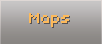

JTROX
*victorian bow*