Think Outside The Box
Hover over the thumbnail for a full-size version.
| Author | Musicwumusic |
|---|---|
| Tags | action author:musicwumusic playable unrated v1.3c |
| Created | 2004-12-14 |
| Rating | 4 more votes required for a rating. |
| Map Data | |
| Description | Okay, here are the instructions.
1. Load empty map. 2. Go to tile editor 3. Delete the top left and top right corners of the border wall. 4. Press 5. 5. Hold down S and replace all of the left wall with that wall excluding the top which you deleted. 6. Hold down Q and replace the right wall. 7. Hold down A and replace the top wall. Your border should now look like this: Bottom: all full tiles Left: All thin tiles towards the right with nothing for the top tile Right: All thin tiles towards the left with nothing for top tile Top: All thin tiles towards the bottom with nothing for leftmost and rightmost tile 8. Load map (the border tiles will not change). 9. Go to edit mode. 10. Delete the tile that is over the downwards one-way platform on the top border towards the right. 11. Delete the tile that is over the right-facing one-way platform on the right border near the bottom. 12. Exit edit mode and play level. You have to travel outside the map in addition to inside. Good luck both in setting up the map and actually playing it. <smiley face> |
Other maps by this author
Comments
Pages: (0)
2004-12-14
Feels really weird.
Running around outside the map.
Cool map, even if it's a fair bit of work.
Cool map, even if it's a fair bit of work.


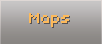

Musicwumusic
Well