The Giver
Hover over the thumbnail for a full-size version.
| Author | veinonomous |
|---|---|
| Tags | author:veinonomous drones medium passage rooms unrated |
| Created | 2010-03-27 |
| Last Modified | 2010-03-27 |
| Rating | 4 more votes required for a rating. |
| Map Data | |
| Description | Hey, uhm, question: I have the new mac desktop with the magic mouse and the smaller keyboard. This keyboard doesn't have the num-pad, therefore i cannot edit nmaps. Fortunately, I use my old keyboard for the num-pad. Is there any way to edit nmaps on this smaller keyboard? |
Other maps by this author
Comments
Pages: (0)
2010-03-27
I map using a macbook.
Took me a while to figure out how to map without a numpad or page-up/down keys, etc. But if you have a small keyboard I assume it's similar to mine, so I'll just tell you how I map.
1. To get into the tile editor I do 'fn'+'delete' (just delete doesn't work for some reason).
2. To get into the object editor I hit the 'option' key 5 times (this activates something, giving you a numpad in the general area of u,j,m,i,k,',') then I hit 'm' and then I hit 'option' another 5 times to turn the fake numpad off. If you don't turn it back off you can't do anything, including adding objects. (as tileset_maker said, '.' will also open the tile editor, but only if you have the fake numpad on by hitting 'option' 5 times, so I just think 'fn'+'delete' is easier) Oh, yeah, I have no insert key on my keyboard, so 'fn'+'insert' won't work, but I imagine it would if I had one.
3. To return from either the tile or object editor to the main editor hit 'fn'+'left arrow key.'
4. Page_Up and Page_Down (to load and save data to and from a textbox) are activated by 'fn'+'up arrow key' and 'fn'+'down arrow key.'
Yes, it's rather annoying, but maybe your keyboard isn't as bad as mine.
1. To get into the tile editor I do 'fn'+'delete' (just delete doesn't work for some reason).
2. To get into the object editor I hit the 'option' key 5 times (this activates something, giving you a numpad in the general area of u,j,m,i,k,',') then I hit 'm' and then I hit 'option' another 5 times to turn the fake numpad off. If you don't turn it back off you can't do anything, including adding objects. (as tileset_maker said, '.' will also open the tile editor, but only if you have the fake numpad on by hitting 'option' 5 times, so I just think 'fn'+'delete' is easier) Oh, yeah, I have no insert key on my keyboard, so 'fn'+'insert' won't work, but I imagine it would if I had one.
3. To return from either the tile or object editor to the main editor hit 'fn'+'left arrow key.'
4. Page_Up and Page_Down (to load and save data to and from a textbox) are activated by 'fn'+'up arrow key' and 'fn'+'down arrow key.'
Yes, it's rather annoying, but maybe your keyboard isn't as bad as mine.
2010-03-27
Ah i hated this problem too
Firstly, Magic Mouses ftw.
To access tiles or objects (forgot) do M (i think).
To do tiles/objects do . (idk)
try that
To access tiles or objects (forgot) do M (i think).
To do tiles/objects do . (idk)
try that


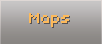

aerodynamic
just found this again...
I just found something that says 'fn' + 'return/enter' works, you can try that to get into obj editor, but it doesn't work for me.